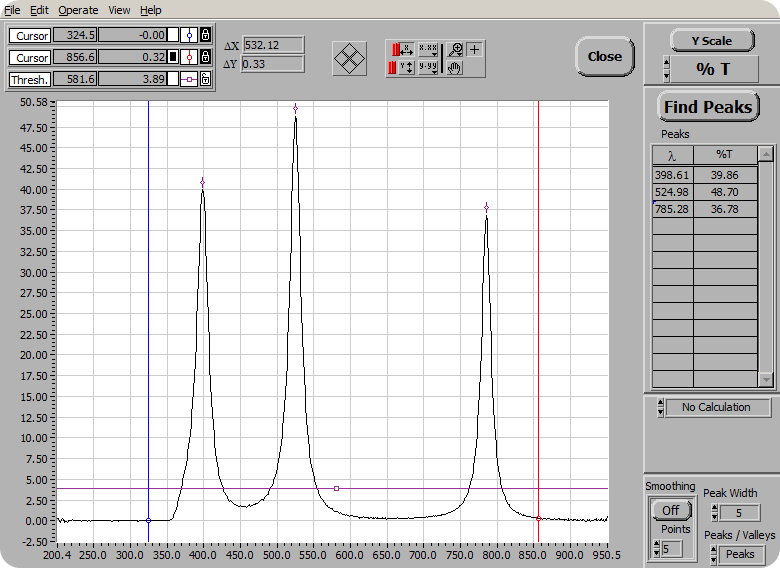Peak Find
![]() The graphical nature of our 400 Series software provides for both quantitative and qualitative analysis with each spectral acquisition. To compliment these features we have incorporated an interactive Peak Find feature to further assist capturing both quantitative and qualitative data.
The graphical nature of our 400 Series software provides for both quantitative and qualitative analysis with each spectral acquisition. To compliment these features we have incorporated an interactive Peak Find feature to further assist capturing both quantitative and qualitative data.
![]() In the Peak Find interactive window, users interact with the spectrum chart using the three cursors to adjust the wavelength range and establish a baseline threshold. As the cursors are adjusted, the resulting quantitative table to the right of the spectrum are continuously updated.
In the Peak Find interactive window, users interact with the spectrum chart using the three cursors to adjust the wavelength range and establish a baseline threshold. As the cursors are adjusted, the resulting quantitative table to the right of the spectrum are continuously updated.
![]() Peak smoothing options are readily available and users can select between absorbance, transmittance, reflectance and intensity modes of operation.
Peak smoothing options are readily available and users can select between absorbance, transmittance, reflectance and intensity modes of operation.